If you’ve built or bought a hobby CNC router, there’s a good chance it runs on GRBL — the most widely used open-source firmware for small CNC machines. GRBL is lightweight, reliable, and compatible with affordable controllers like the Arduino Uno, ATmega, and ESP32-based boards.
Firmware alone isn’t enough. To send your G-code and actually control the machine, you need CNC controller software (a G-code sender). This software handles jogging, homing, spindle or laser control, and job execution.
Below are the best free CNC controller apps for GRBL, with strengths, tradeoffs, and recommendations by skill level.
In This Guide
- What to Look For
- Top Free GRBL Controllers
- Honorable Mentions
- Quick Comparison Table
- Conclusion & Next Steps
What to Look for in GRBL CNC Controller Software
- Ease of installation and use — especially important for first-time users.
- Compatibility — Windows, macOS, Linux, or Raspberry Pi.
- Visualization — 2D/3D toolpath preview to catch issues early.
- Macro & probing support — automate Z-zero, tool changes, and custom routines.
- Core machine control — reliable jogging, homing, spindle/laser control, feed overrides.
Best Free CNC Controller Software (GRBL)
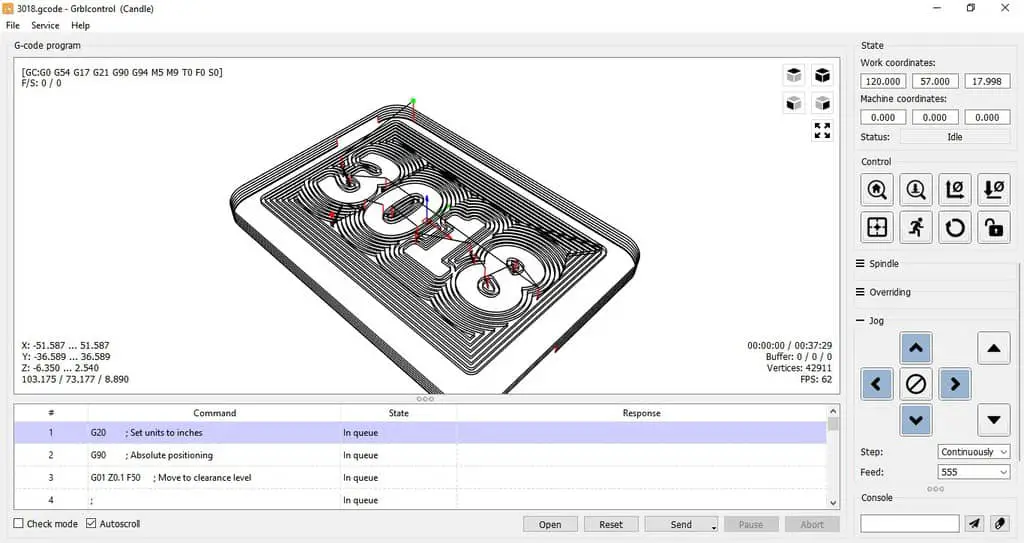
Photo Credit: CNC Philosophy
Candle (GRBL Controller)
- Platforms: Windows, macOS, Linux
- Ease of Use: Very beginner-friendly
- Features: Jogging, homing, probing, spindle control, basic G-code preview
Candle offers a clean, minimal interface with just enough functionality to control a CNC router without overwhelming you. Visualization is basic but effective. It lacks advanced macro/network features, but it’s an excellent starting point for new users.
Universal Gcode Sender (UGS)
- Platforms: Cross-platform (Java)
- Ease of Use: Medium
- Features: Visualization, macros, spindle control, homing, probing
UGS is well-established and available as Classic (simple) and Platform (modern, feature-rich). Platform adds a customizable UI and strong macro support. It’s heavier than Candle but ideal for users who want more control.

Photo Credit:CNC JS
CNCjs
- Platforms: Windows, macOS, Linux, Raspberry Pi
- Ease of Use: Moderate (initial setup required)
- Features: Web-based control, advanced visualization, macros, pendant/mobile interfaces
CNCjs can run locally or on a Raspberry Pi so you can control your CNC from a browser on any device. Once configured, it’s powerful, flexible, and great for networked shops or multi-device workflows.
OpenBuilds CONTROL
- Platforms: Windows, macOS, Linux
- Ease of Use: Easy
- Features: Visualization, probing, macros, job logging, integration with OpenBuilds CAM
Developed by OpenBuilds but works broadly with GRBL machines. It’s polished and friendly for beginners while still offering probing and useful extras. If you want something modern and supported, this is a strong pick.
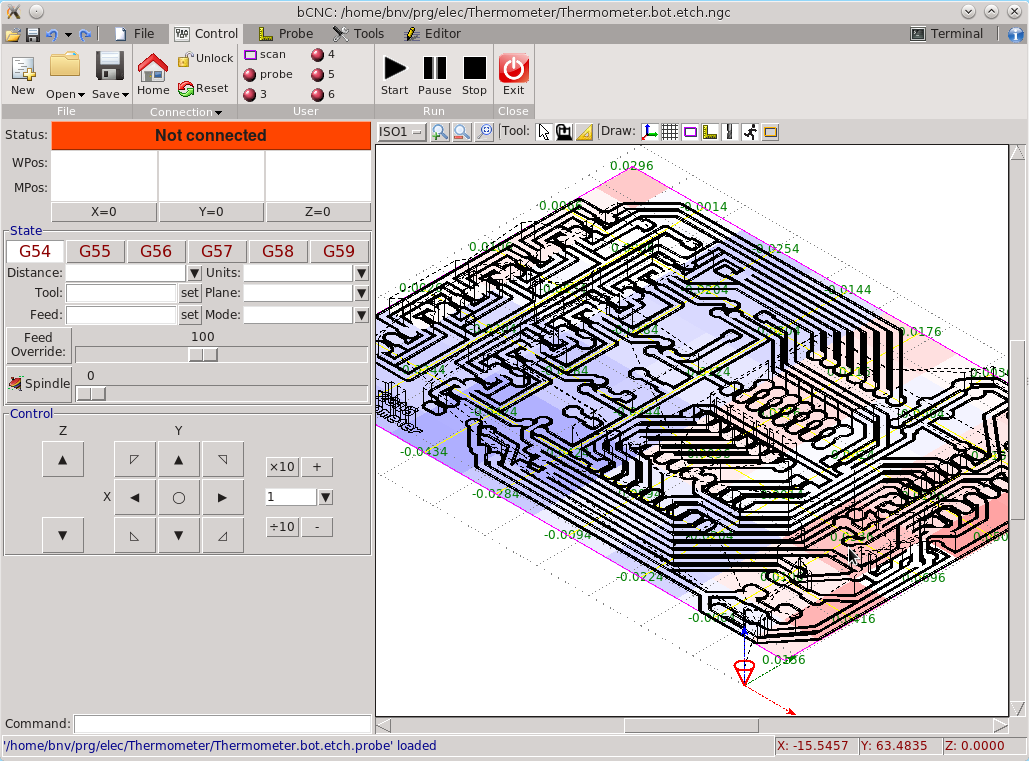
Photo Credit: BCNC on Github
bCNC
- Platforms: Cross-platform (Python)
- Ease of Use: Harder (technical UI)
- Features: Advanced probing, auto-leveling, 3D visualization, customizable macros
bCNC is a power-user favorite, especially for PCB milling thanks to auto-leveling. The interface is utilitarian, but the feature set is deep. If you’re comfortable tinkering, bCNC delivers maximum control.
Honorable Mentions
- LaserGRBL — Optimized for diode lasers; simple and excellent for laser projects (also works for routers).
- ioSender — Lightweight GRBL controller with a straightforward design; a clean alternative to Candle.
Quick Comparison Table
| Software | Platforms | Ease of Use | Visualization | Special Features | Best For |
|---|---|---|---|---|---|
| Candle | Win/macOS/Linux | Easy | Basic | Homing, probing | Beginners |
| UGS | Cross-platform | Medium | Good | Macros, visualization | Intermediate users |
| CNCjs | PC/Raspberry Pi | Medium | Advanced | Web control, macros, mobile | Networked shops |
| OpenBuilds CONTROL | Win/macOS/Linux | Easy | Good | Integrated CAM, user-friendly | OpenBuilds & hobbyists |
| bCNC | Cross-platform | Harder | Advanced | Auto-leveling, probing | Advanced hobbyists |
Conclusion & Next Steps
Beginners should start with Candle or OpenBuilds CONTROL. Intermediate users will appreciate UGS or CNCjs for their expanded features. Advanced users should look at bCNC for powerful probing and auto-leveling tools.
The best part: all of these are free. Try a few and keep the one that fits your workflow and operating system the best.




